The entire team of Bong Haat wishes you a Very Happy Durga Puja 2024 .
বং হাটের পক্ষ থেকে আপনাদের সকলকে জানাই দূর্গা পুজোর (২০২৪) শুভেচ্ছা আর অভিনন্দন
May Maa Durga bless us all and fulfill our dreams.
Important Points to note:
> Orders received on or after 7th October 2024 will be processed on 14th October 2024
> Some of orders received on or after 7th October 2024, may not be shipped due to certain restriction imposed by local authorities in Kolkata and by our shipping partners mainly due to Durga Puja.
> Our Call Center or WA Chats might be not be available from 9th October 2024 till 14th October 2024 on the occasion of Durga Puja 2024. We might not be able to answer your Calls/WA Chats and email replies
> For any query you may write to us at Contact@BongHaat.com and we will answer to your email as soon as possible.
> Again wishing all a Very Happy Durga Puja 2024 in the tune of Bong Haat slogan করো যা খুশি তাই দুগ্গা দুগ্গা বলা চাই "Koro Jai Khushi Tai, Dugga Dugga Bola Chai"
We will always remain at your service. ধন্যবাদ- টিম বং হাট Team Bong HaatCookies are short pieces of data that are sent to your computer when you visit a website. On later visits, this data is then returned to that website. Cookies allow us to recognize you automatically whenever you visit our site so that we can personalize your experience and provide you with better service. We also use cookies (and similar browser data, such as Flash cookies) for fraud prevention and other purposes. If your web browser is set to refuse cookies from our website, you will not be able to complete a purchase or take advantage of certain features of our website, such as storing items in your Shopping Cart or receiving personalized recommendations. As a result, we strongly encourage you to configure your web browser to accept cookies from our website.
Start Internet Explorer
Under the Tools menu, click Internet Options
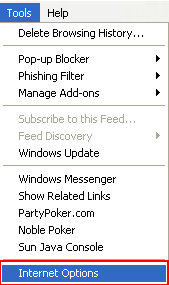
Click the Privacy tab
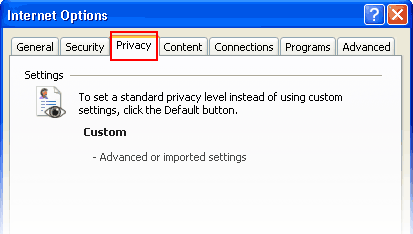
Click the Advanced button
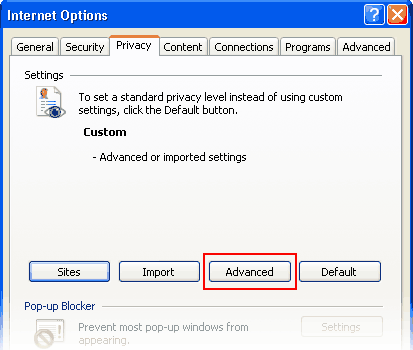
Put a check mark in the box for Override Automatic Cookie Handling, put another check mark in the Always accept session cookies box
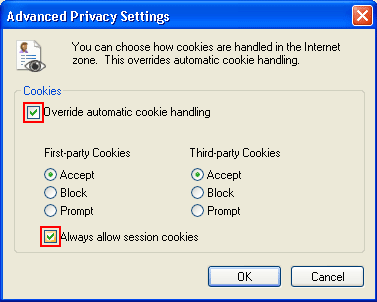
Click OK
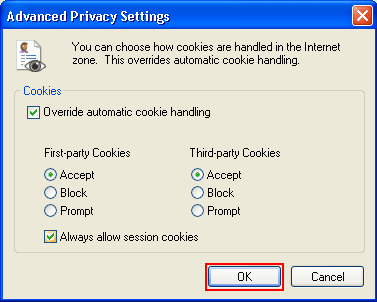
Click OK
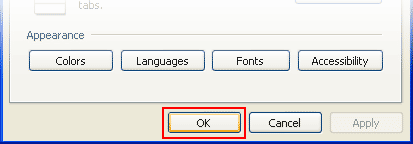
Restart Internet Explore
Select Internet Options from the Tools menu
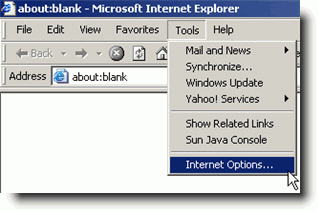
Click on the Privacy tab
Click the Default button (or manually slide the bar down to Medium) under Settings. Click OK
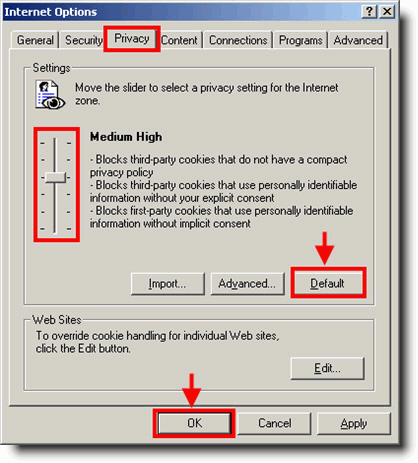
Click on the Tools-menu in Mozilla
Click on the Options... item in the menu - a new window open
Click on the Privacy selection in the left part of the window. (See image below)
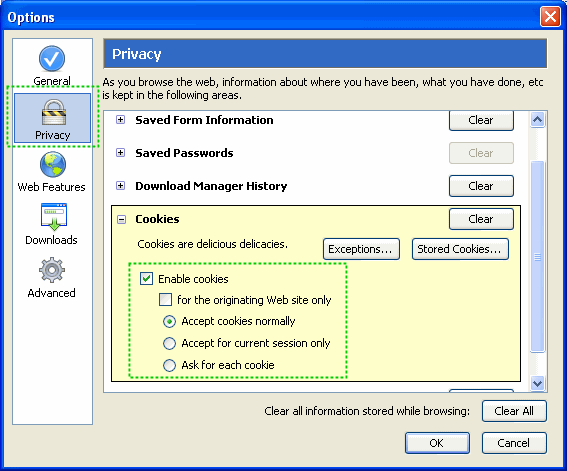
Expand the Cookies section
Check the Enable cookies and Accept cookies normally checkboxes
Save changes by clicking Ok.
Click on the Tools menu in Opera
Click on the Preferences... item in the menu - a new window open
Click on the Privacy selection near the bottom left of the window. (See image below)
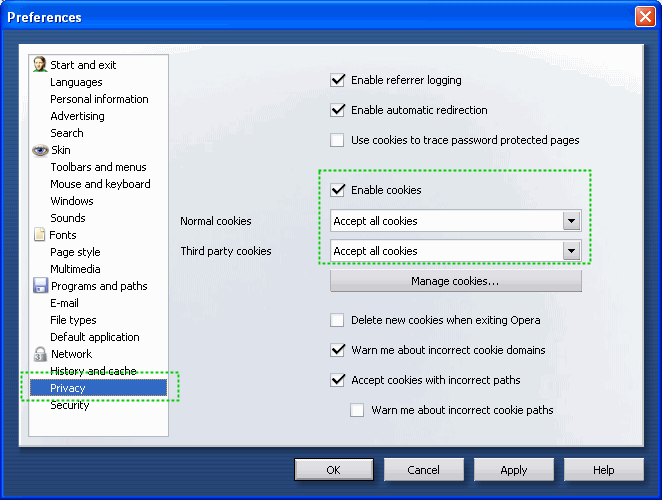
The Enable cookies checkbox must be checked, and Accept all cookies should be selected in the "Normal cookies" drop-down
Save changes by clicking Ok